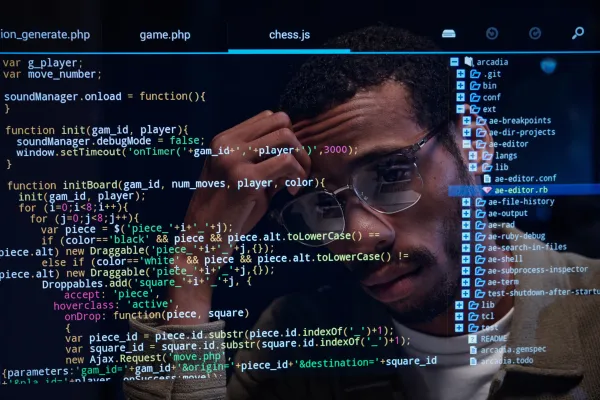Unlocking Testing Excellence: Introducing Cypress for Modern Developers
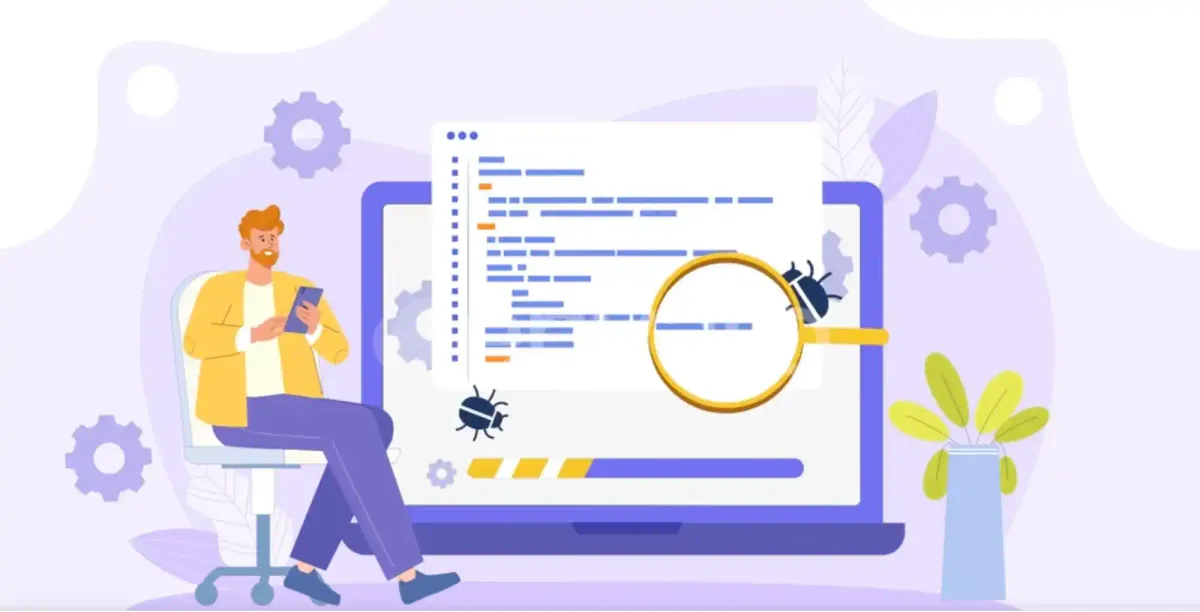
"Modern developers navigate a complex of testing tools and frameworks, striving to deliver flawless applications under tight deadlines. With Cypress, the way testing is done offering speed, simplicity, and reliability to empower developers to build with confidence. Here’s how transforming the future of app testing."
why Cypress stands out as the ultimate choice for automating your app’s testing process, making your development workflow faster and more efficient.
What is Cypress?
Cypress is a modern, open-source testing tool built specifically for modern web applications. Unlike traditional automation tools, it operates directly in the browser, offering unparalleled speed and ease of use. Whether you’re working on an end-to-end (E2E) test, integration test, or even a unit test, Cypress can covered.
Benefits of using Cypress for automating tests in your development app
1. Developer-Friendly Design
Cypress feels like it was made for developers. Its intuitive interface lets you write, run, and debug tests effortlessly. Since Cypress runs in the same environment as your application (the browser), you can interact with your app as if a user were using it.
One of the most loved features is its real-time feedback. As you write or edit your test, Cypress instantly executes it, showing results live. No more waiting to see if your test passes or fails.
2. Speed and Reliability
By working directly with the browser’s DOM and network layer, Cypress ensures your tests are stable and reliable.
Traditional tools like Selenium sometimes feel sluggish due to network bottlenecks and external dependencies. Cypress, however, is lightning-fast because it doesn’t rely on these. Faster tests mean quicker releases.
3. Built-In Debugging Superpowers
Cypress simplifies this with its time-travel feature. It takes snapshots at every step of your test execution, allowing you to hover over each command and see the exact state of your app at that moment.
Additionally, Cypress logs detailed errors and stack traces, making it easier to pinpoint issues. Forget adding countless console.log() statements Cypress makes debugging almost effortless.
4. Automatic Waiting
Most testing tools require you to manually add wait() or sleep() commands to ensure elements are loaded before interacting with them. Cypress does this automatically.
It waits for elements to render, animations to complete, and API calls to resolve all without you having to write extra code. This built-in feature ensures your tests are more robust and reduces false negatives.
5. Real-Time Reloads
One of the most satisfying features of Cypress is its ability to automatically reload your tests when you make changes. As soon as you save a file, Cypress reruns the relevant tests and updates the results live. This tight feedback loop helps you iterate faster and improves productivity.
6. Comprehensive Test Coverage
Cypress isn’t just for UI testing, it’s a full-stack testing framework. You can use it to test:
- End-to-End (E2E): Ensure the entire user flow works seamlessly.
- API Testing: Validate your backend endpoints with ease.
- Unit Testing: Test individual components or functions.
This versatility allows you to maintain consistent quality across your entire app.
7. Cross-Browser Testing Made Easy
Your app will be used across different browsers, so ensuring consistent behavior is crucial. Cypress supports testing in major browsers like Chrome, Firefox, and Edge, helping you identify browser-specific issues early in development.
8. Active Community and Ecosystem
Cypress has a thriving open-source community that’s constantly contributing plugins, tutorials, and best practices. The documentation is top-notch, and if you ever hit a roadblock, the community is just a forum post away.
9. Monitoring the Network Tab and Local Cache with Cypress
Cypress not only allows developers to perform UI testing but also provides powerful capabilities to inspect network requests and validate local cache ( localStorage and sessionStorage).
Why Use Cypress for Network and Cache Testing?
- Real-time Network Monitoring: Cypress’s
cy.intercept()provides powerful tools for analyzing and controlling API interactions. - Client-Side Cache Validation: Verify how your application handles local or session storage updates based on network responses.
- End-to-End Confidence: Test the full flow from API requests to UI updates and client-side storage.
By leveraging these capabilities, Cypress helps you ensure your app performs seamlessly under various scenarios, making it an invaluable tool for modern development.
How to Install Cypress
Run the following command to add Cypress as a development dependency to your project;
yarn add cypress --dev
Verify Installation
Run the following command to confirm the Cypress version installed:
yarn cypress --version
Open Cypress
Once installed, you can open Cypress using:
yarn run cypress open
This will launch the Cypress Test Runner and automatically create a cypress folder and cypress.config.js file in your project directory.
Selenium vs Cypress Comparison
Selenium and Cypress are two popular automation tools for web application testing, but they cater to different needs,
| Feature | Selenium | Cypress |
|---|---|---|
| Overview | Widely used open-source tool for automating web browsers. | Modern front-end testing tool built for JavaScript applications. |
| Best for | Cross-browser testing, legacy applications, large-scale projects. | Modern web applications using React, Angular, or Vue.js. |
| Language Support | Java, Python, JavaScript, C#, Ruby, etc. | Only JavaScript/TypeScript. |
| Browser Support | Chrome, Firefox, Safari, Edge, Internet Explorer. | Chromium-based browsers (Chrome, Edge) and Firefox. No Safari or IE support. |
| Setup and Maintenance | Requires significant setup with WebDriver installation and configurations. | Easy to set up and configure. |
| Debugging | Slower debugging; requires manual inspection of logs. | Interactive debugging with time-travel and state inspection. |
| Performance | Slower execution due to WebDriver communication overhead. | Fast execution as it runs directly in the browser. |
| Multi-Tab/Browser Testing | Supports multiple tabs and browsers simultaneously. | Does not support multi-tab or multi-browser testing. |
| CI/CD Integration | Supports CI tools but may require more configuration. | Seamlessly integrates with modern CI/CD pipelines. |
| Community | Large and mature community with extensive resources. | Growing community with excellent documentation. |
Is Cypress Right for You?
If your app is web-based, modern, and built with JavaScript frameworks like React, Angular, Cypress is a no-brainer. It’s easy to set up, fast to execute, and packed with features that make testing feel less like a chore and more like a part of the development process.
Cypress isn’t just a tool, it’s a productivity booster for modern development teams. By adopting it, you’ll reduce bugs, speed up your release cycles, and deliver a better product to your users.
In a world where user experience can make or break your app, Cypress ensures your testing process is as robust as the code you write.
So, what are you waiting for? Give Cypress a try and see the difference it can make in your app development workflow.